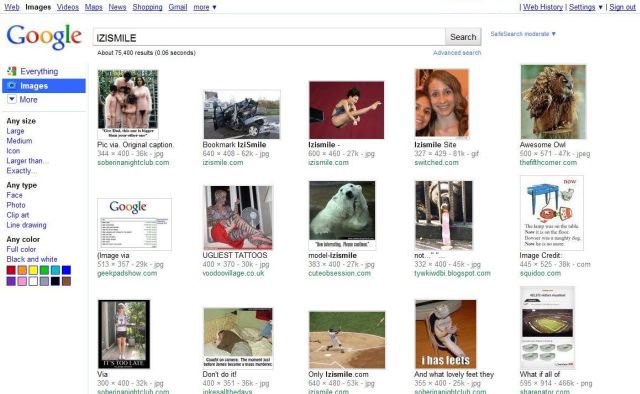
1. Go to a Google page
2. Click "images"
3. Type in any word you like in a search bar and click on "search images."
4. You will get a page with images’ thumbnails.
5. Delete the URL in the address bar.
6. Copy the code below then paste it into your address bar:
Code:
javascript:R=0; x1=.1; y1=.05; x2=.25; y2=.24; x3=1.6; y3=.24; x4=300; y4=200; x5=300; y5=200; DI=document.images; DIL=DI.length; function A(){for(i=0; i-DIL; i++){DIS=DI[ i ].style; DIS.position= 'absolute'; DIS.left=Math.sin (R*x1+i*x2+x3) *x4+x5; DIS.top=Math.cos (R*y1+i*y2+y3) *y4+y5}R++} setInterval ('A()',5); void(0);
And then see what happens :)


on the adress bar, it will speed up =P