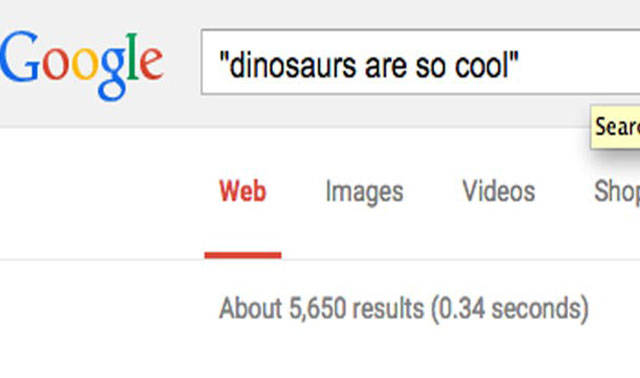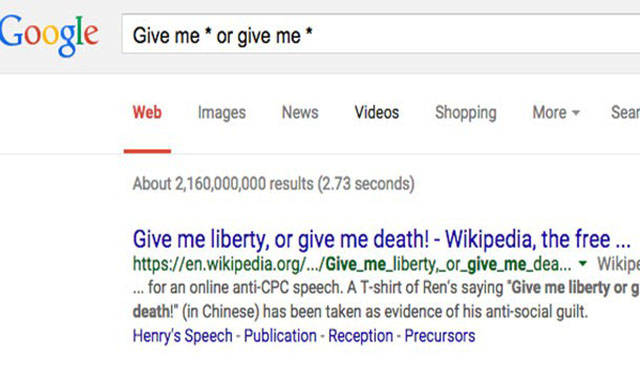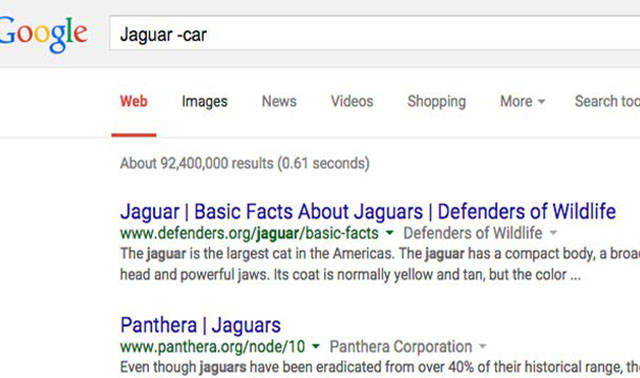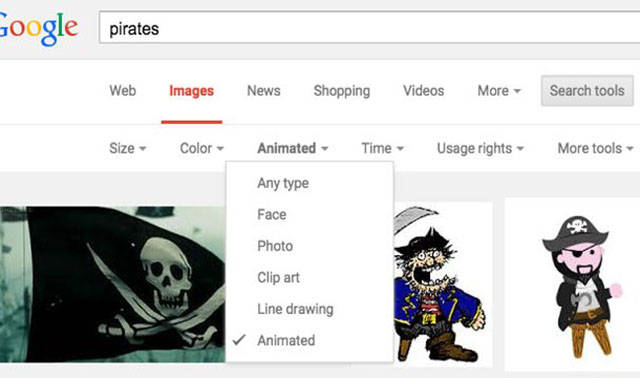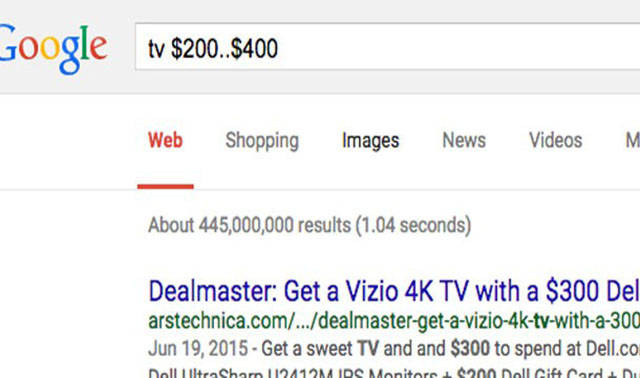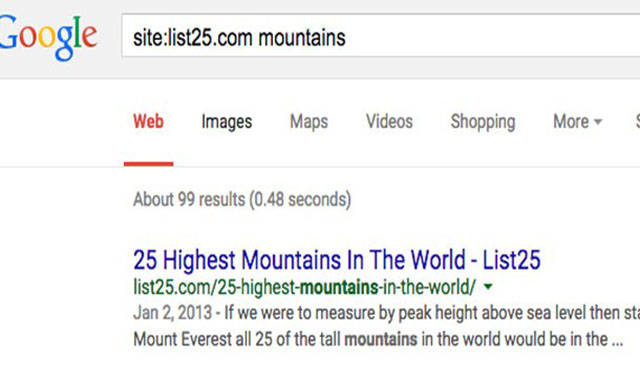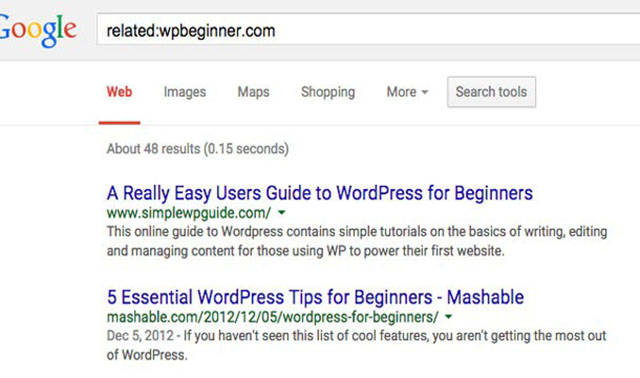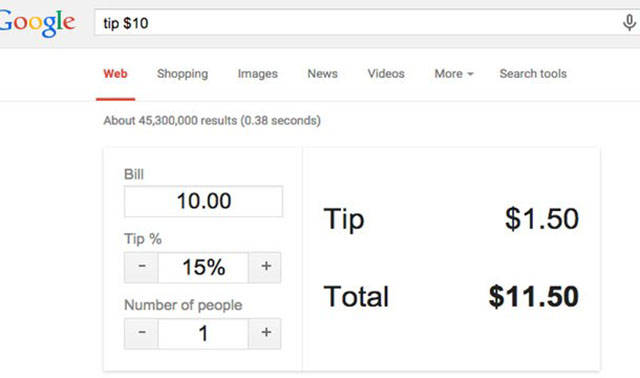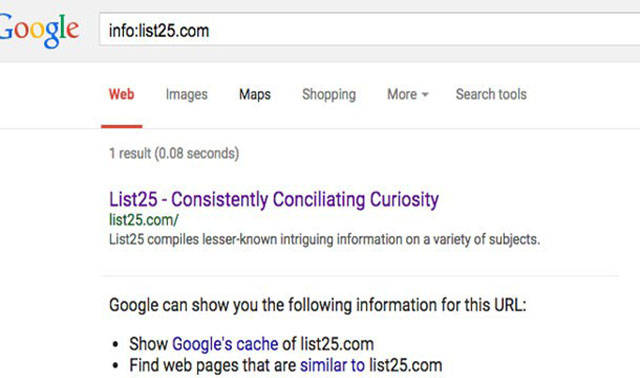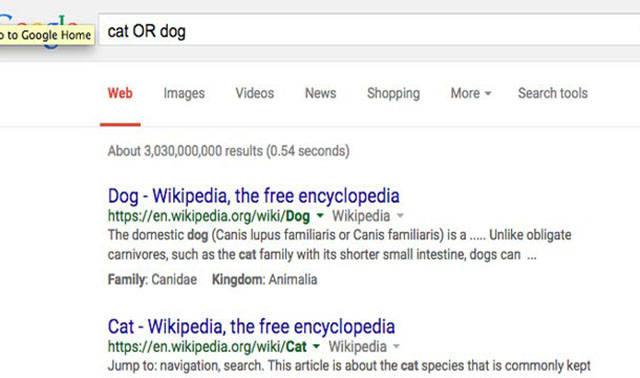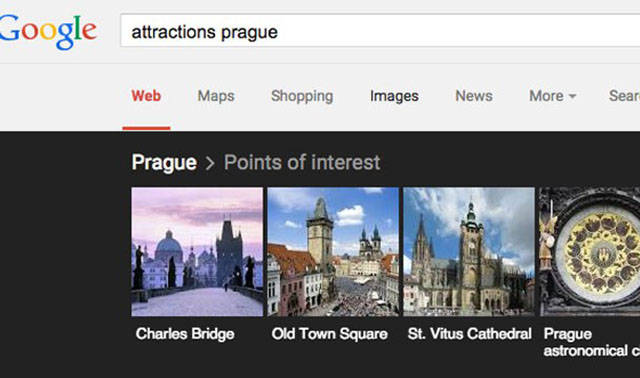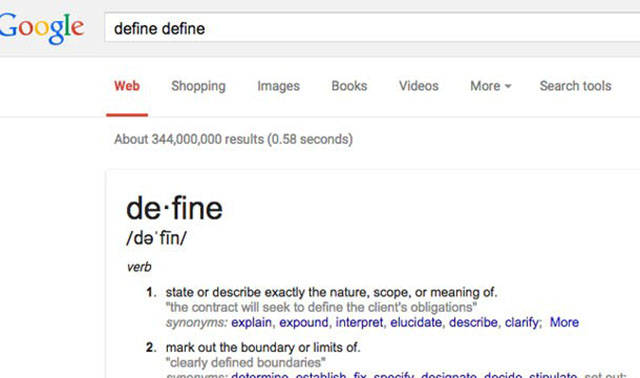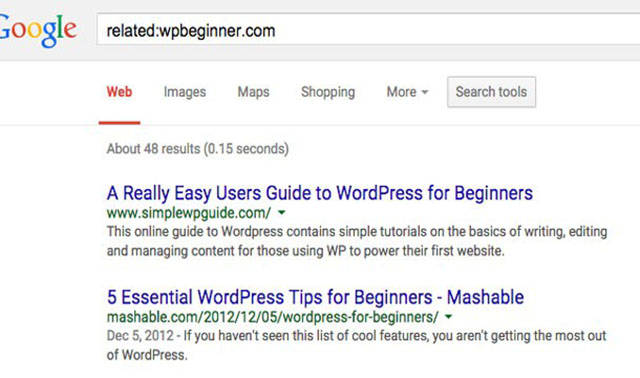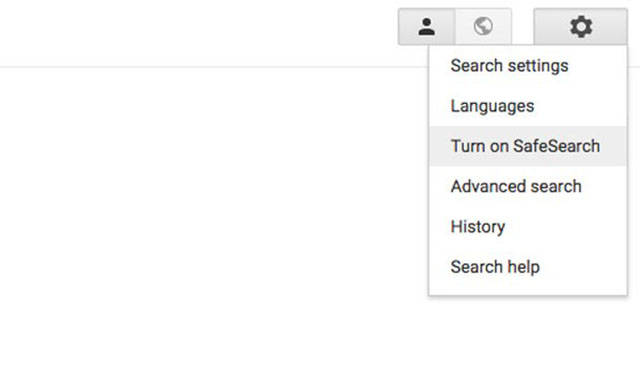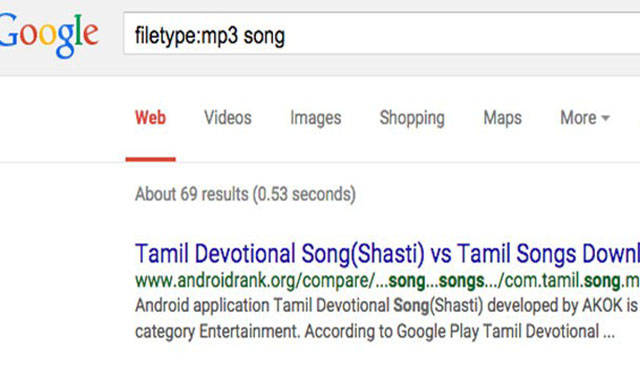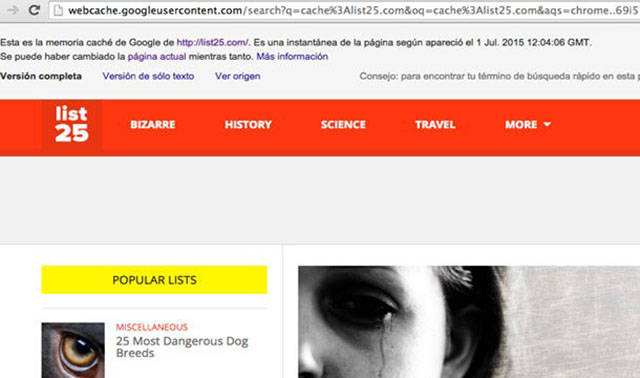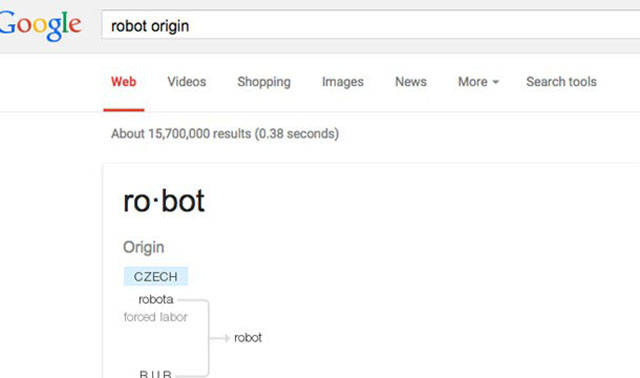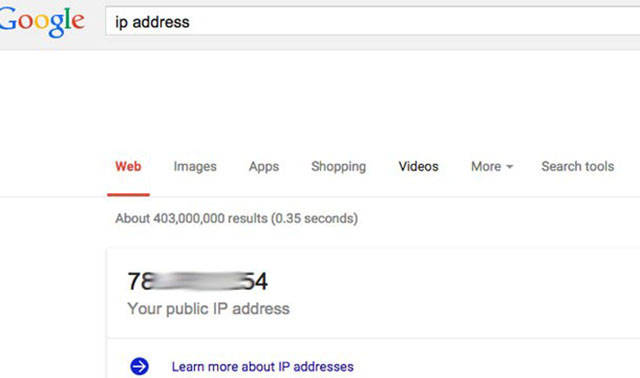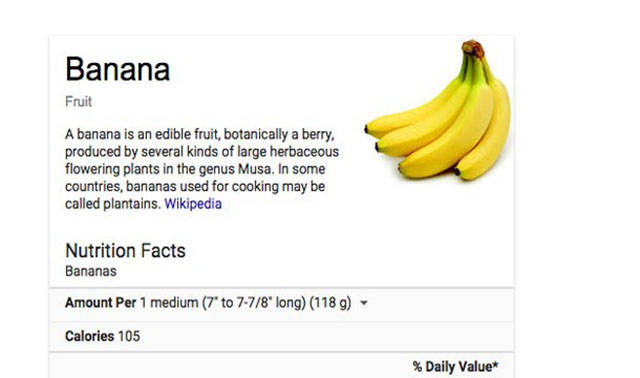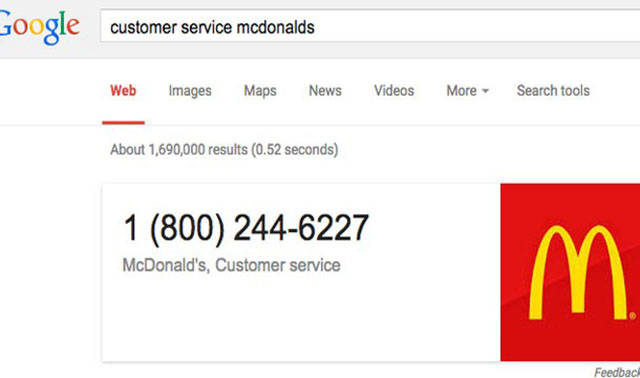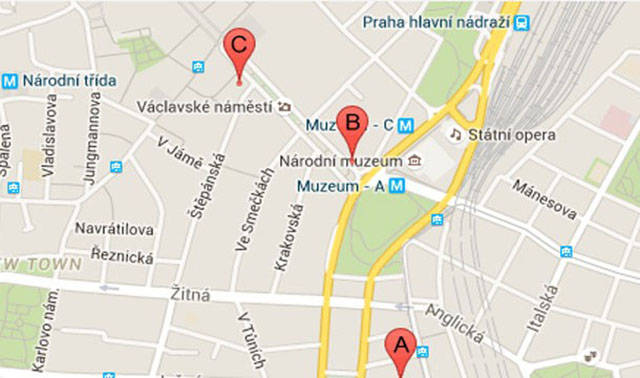Ok so we'll start with the obvious (you'd be surprised!). Placing a phrase in quotation marks will search for exactly that phrase. This means the word order and spacing will be preserved.
Use asterisks as placeholders. This is especially useful if you're searching for a phrase but can't remember some of the words.
Exclude terms by place a hyphen directly in front of them
To only search for GIFs, just click on "Search Tools" while you are in Google Image Search. Now select "Type" and choose "Animated".
Use two periods to set a range, for example when searching for a certain price.
To only get results from a specific website preface your search with "site:put-name-of-site-here.com". Then leave a space and put what you are searching for.
In the same way you can search related sites by replacing "site:" with "related:"
If you ever need to calculate a tip quickly just type "tip" followed by the amount you are trying to tip on
info:website (website being the site's URL) will print out everything Google can tell you about that site
By using the "OR" operator you can search for pages that might use one of several words
If you need to figure out what there is to do around town just type "attractions" followed by where you are
To define any word just preface it with the word "define" (this time make sure to leave a space)
If you go to Google Image Search and drag an image file into the search bar, Google will search for that image on the web
You can limit your search results according to date of publication by selecting "Search Tools" and then clicking "Any Time". Now choose a time range from the drop down menu.
You can easily convert units or currencies by using the "in" keyword (for example "10 dollars in pounds")
If you have kids or are at work you can turn on Safe Search so Google only brings up appropriate content. It can be selected by clicking the gear drop menu in the top right.
You can restrict your search to a specific type of file by using the "filetype:" operator
Sometimes you can't find a website because it has been taken down or is temporarily inaccessible. You may still be able to access Google's cached version by using the "cache:" operator
Add "origin" after a word to learn about its etymology (for example "robot origin")
If you search for "weather" followed by the name of a city or location Google will return a convenient weather app
You can quickly learn your public IP Address by searching for "ip address"
One of the newest features of Google can be seen when searching for health conditions. For example if you search for "bronchitis" Google will return a handy app with all the critical information that you need to know
If you add the word "facts" after any food item then Google will return all of its nutrition facts (e.g. banana facts)
Finding customer service numbers just got a whole lot easier! Just type the phrase "customer service" after the name of the company you are looking for and Google will return their phone number
To find something around you (like a bank or a coffee shop) just type what you are looking for followed by the phrase "near me"