One of the craziest things about this sucker is just how deeply Apple has buried it.
Step 1: From the main Settings menu, select Privacy
Step 2: Select Location Services
Step 3: Scroll aaaall the way down to the bottom to System Services
Step 4: Scroll about three-quarters of the way down to Frequent Locations. Note: this is where you turn this feature off. Which, just wait for it, you'll definitely want to do.
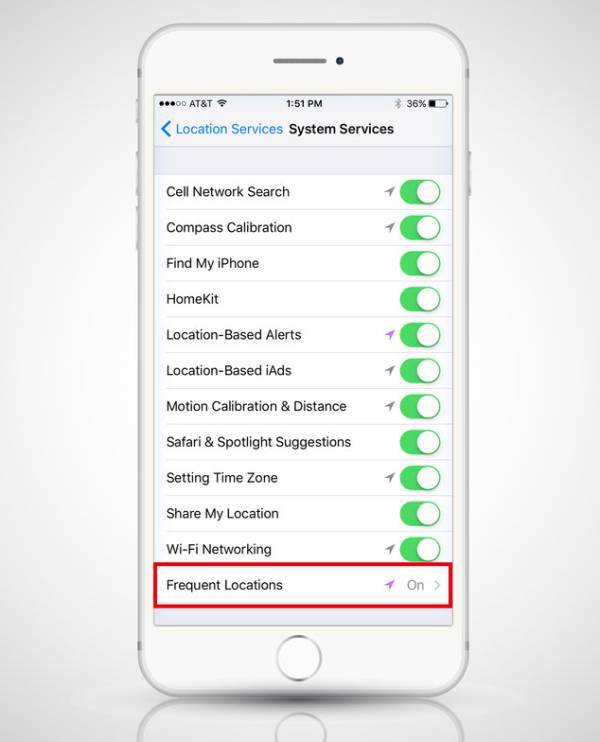
1.
Shawouin 10 year s ago
Really, the only reason you got against this is because you wouldn't be able to cheat on your "better half". No doubt you're the worst half there...
Stupid paranoid people...
Stupid paranoid people...
2.
macskajancsi 10 year s ago
Or because you are simply not pleased to know the fact that you are being monitored, tracked, data mined, etc. by default, despite your specific consent?
Stupid ignorant people...
Stupid ignorant people...


Stupid paranoid people...
Stupid ignorant people...