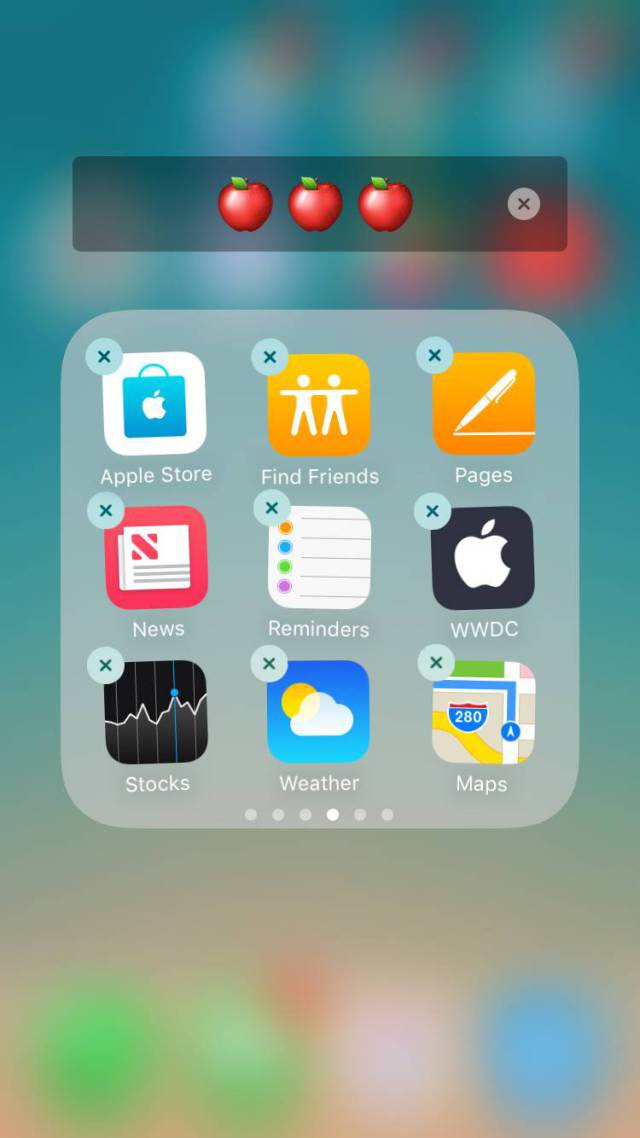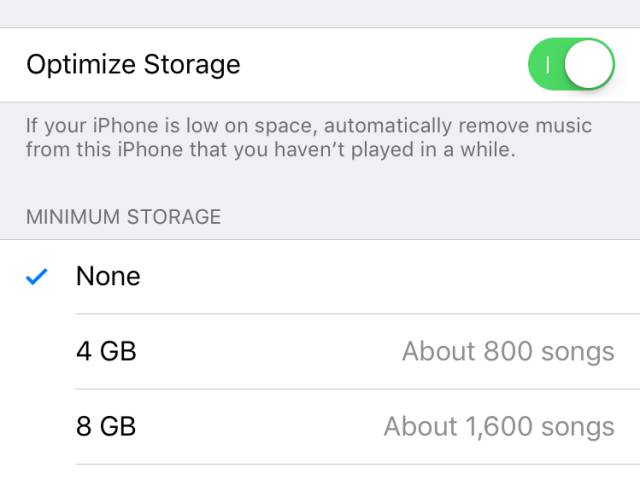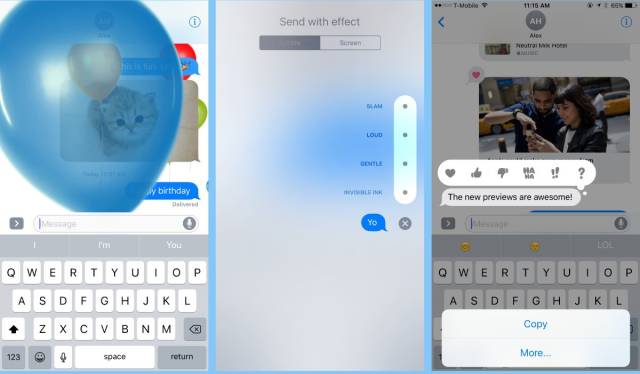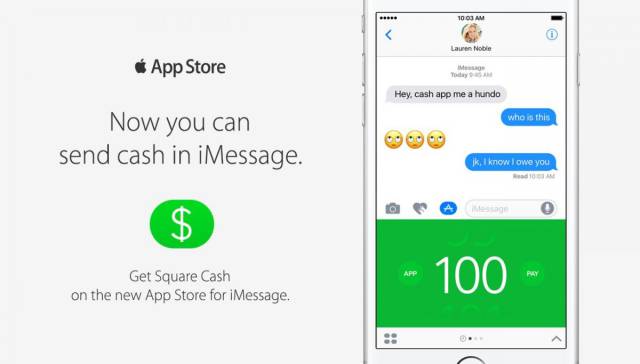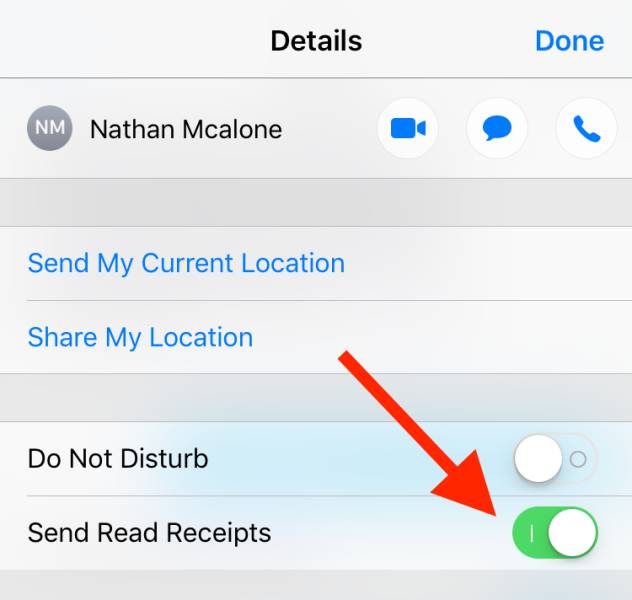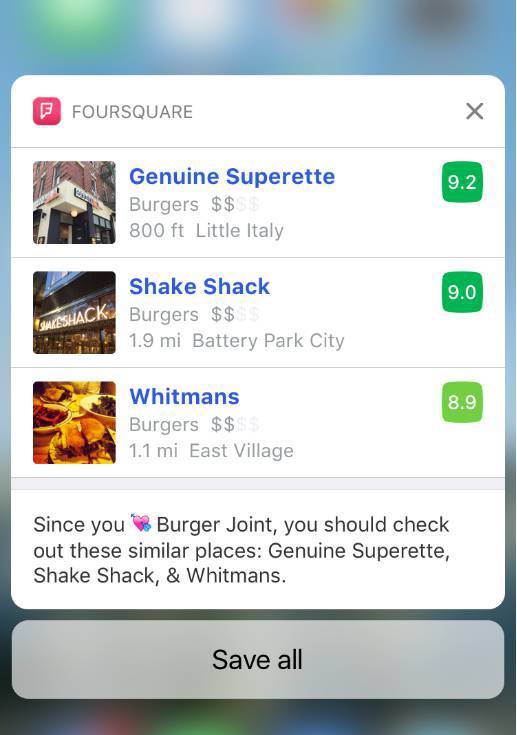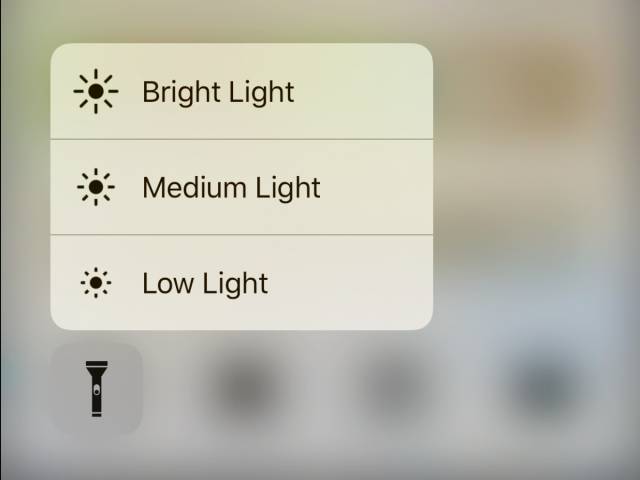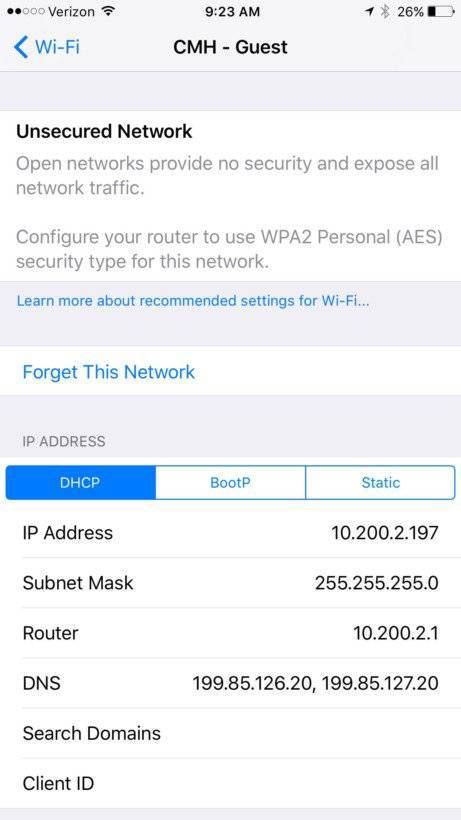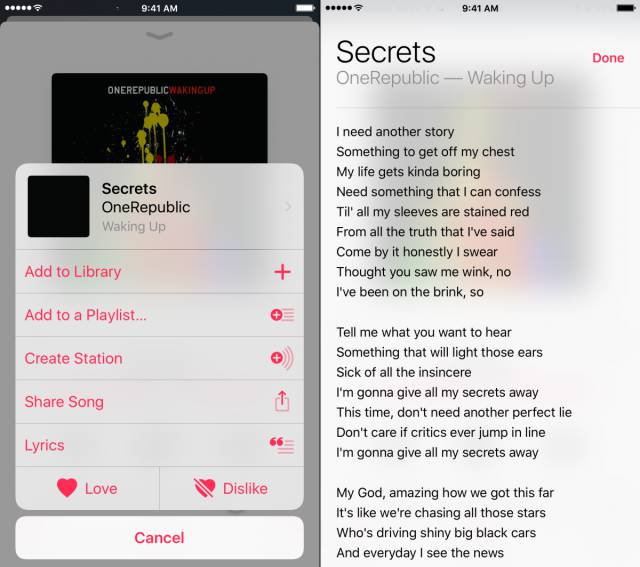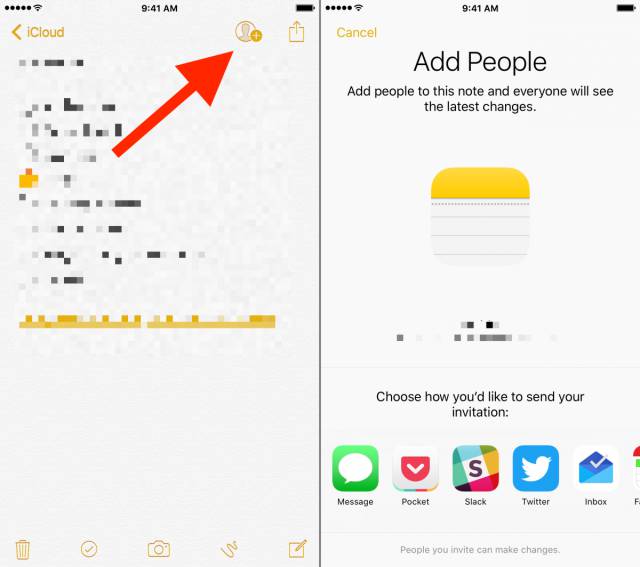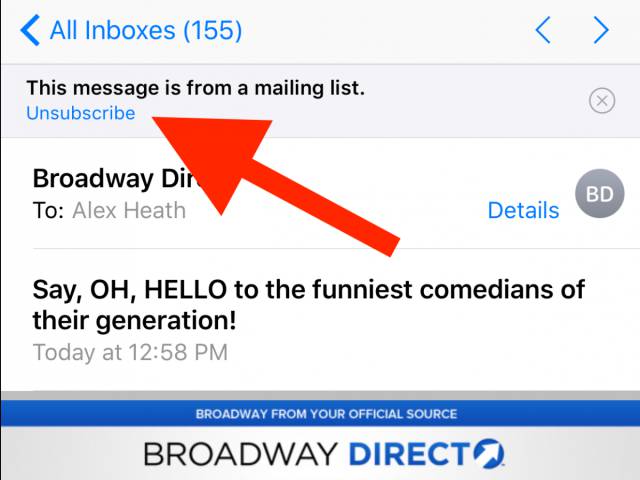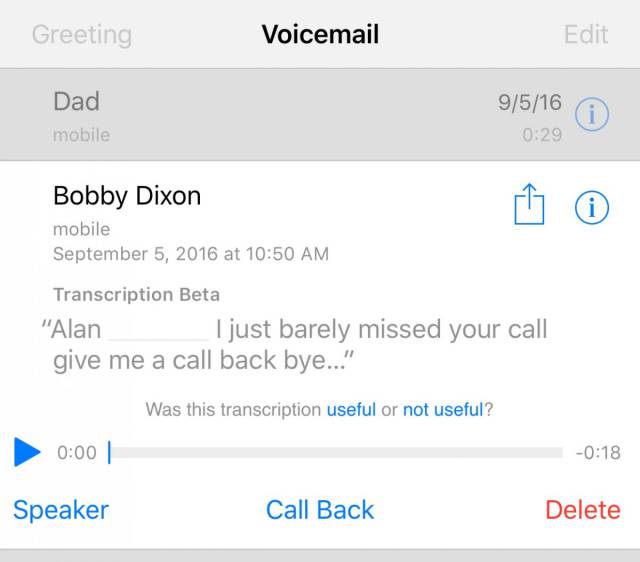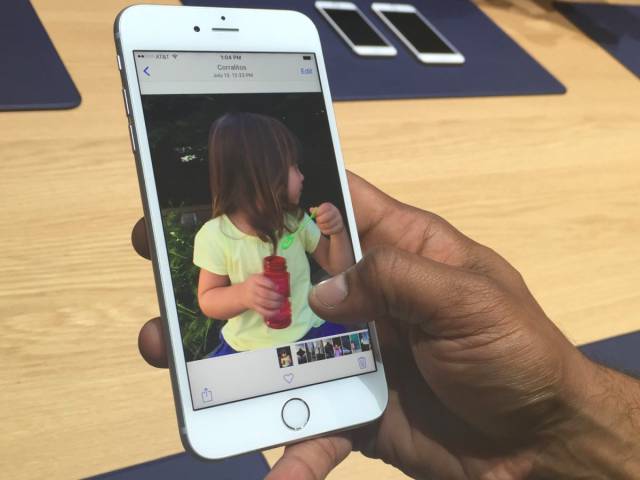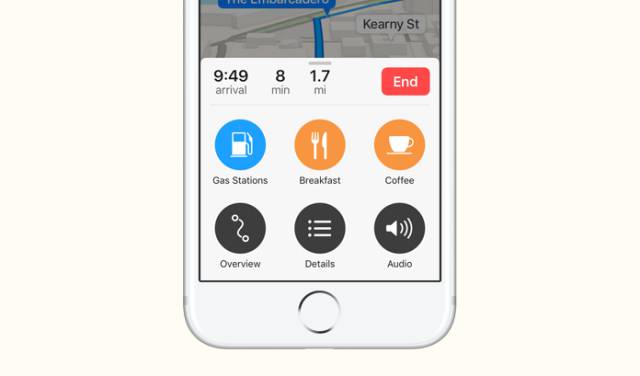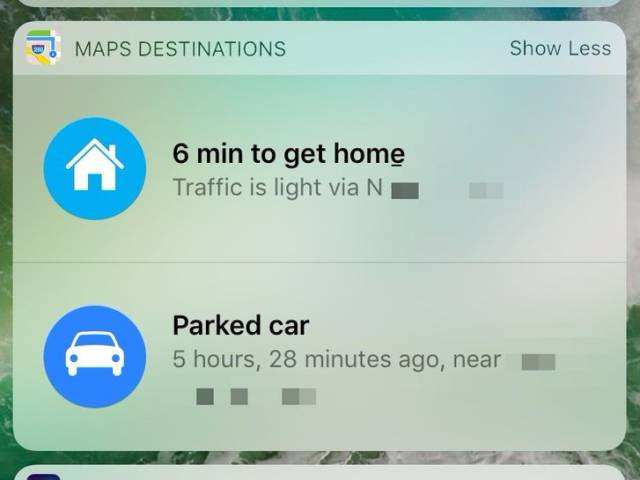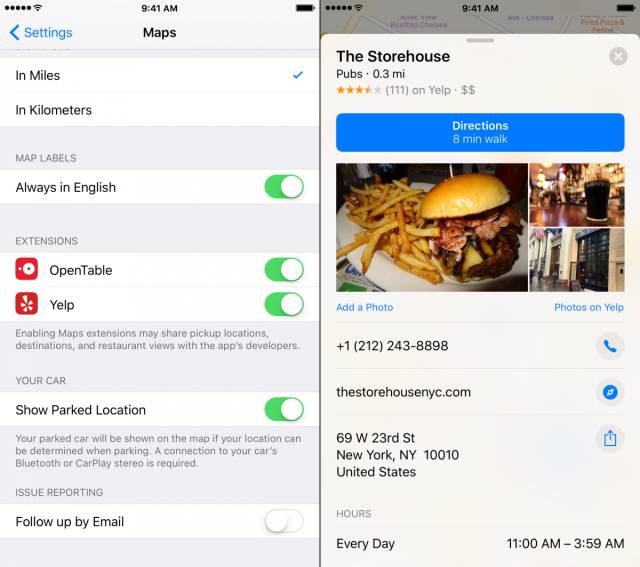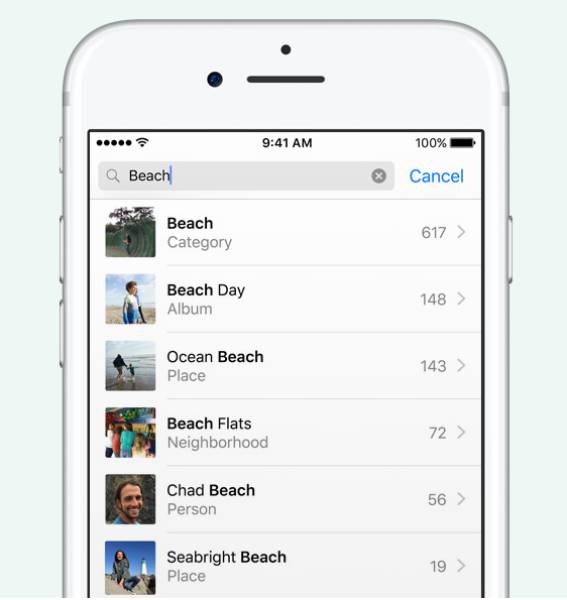Apart from the biggest changes in Apple's latest software update for the iPhone and iPad, there are also plenty of smaller, more hidden features that you may not know about. Here they are.
Just raise your iPhone and the screen will light up to show you the time and any missed notifications.
This feature unfortunately only works on the iPhone 6s and up.
Your camera is easier than ever to access: just swipe right from the lockscreen and it will open.
You can finally remove Apple apps you don't want, like Stocks and News.
Not all of Apple's built-in apps can be deleted, but many can now be removed from your home screen. If you want to get a stock app you deleted back, just search for it in the App Store and re-download.
Need more space? You can automatically remove downloaded music that you haven't played in awhile. Just go to Settings > Music > Optimize Storage.
Press and hold the send button in Messages to see a new list of fun text customizations. You can also tap and hold on a message to send a quick reaction, like a thumbs up.
You can draw on photos and videos before sending them. Tap one before sending and then tap "Markup" to start doodling.
If you send someone "happy birthday" in the Messages app, they'll see a special balloon animation.
Apps can now work directly in Messages, and some of them are pretty useful. Square Cash and Venmo let you send money to people in a conversation.
You can now choose who sees your read receipts in the Messages app. Tap the top right "Details" button in a conversation to switch receipts on or off for who you're messaging.
Apps like Foursquare can send you notifications with more information, like photos and links.
You can control the intensity of your flashlight on the iPhone 6s and up. Just press down on the shortcut.
You can check to see what's wrong with your WiFI connection or if the network isn't secure.
Apple Music can show you a song's lyrics. Just swipe up while it's playing or tap the button at the bottom right.
The shuffle button in the Music app has been moved. Swipe up on the screen to find it.
You can collaborate in the Notes app with other people running iOS 10.
The Mail app can quickly unsubscribe you from mailing lists.
The Phone app automatically transcribes your voicemails. But the accuracy of transcriptions may vary.
Live Photos taken on the iPhone 6s and up can be edited. They would previously be turned into static images if you edited them.
If you're into photography, you can shoot full-resolution RAW photos by default.
Apple's stock Camera app doesn't support shooting in RAW, but apps like Adobe Lightroom give you the option in iOS 10.
There are more than 100 new emojis in iOS 10.
You can find the full list over at Emojipedia.
You can add detours to your route in Apple Maps for pit stops.
Apple Maps can remember where you parked your car.
When you park and get out of your car, Maps will automatically drop a pin to help you find the location later.
Apps like Yelp and OpenTable can integrate with Apple Maps, but you have to enable them first in Settings.
OpenTable, for example, can let you book reservations without leaving Maps. You can turn on app extensions under the Maps section of the Settings app.
You can search for photos based on what's in them, like "beach."
You can use apps like Uber and WhatsApp with Siri.
Apple lets certain apps integrate with Siri in iOS 10, which means you can say things like "send a WhatsApp message to John" or "get me an Uber."
The catch is that not all apps can work with Siri yet, namely Apple Music competitors like Spotify.
Here are the types of apps that can work with Siri:
Ride hailing (Uber, Lyft, etc.)
Messaging and photo search Payments (Venmo, Square Cash, etc.)
Voice calling (Skype, WhatsApp, etc.)
Health and fitness (Nike+, etc.)