X
Comments to #4
All comments (X)
Turn off auto-playing videos in your News Feed.
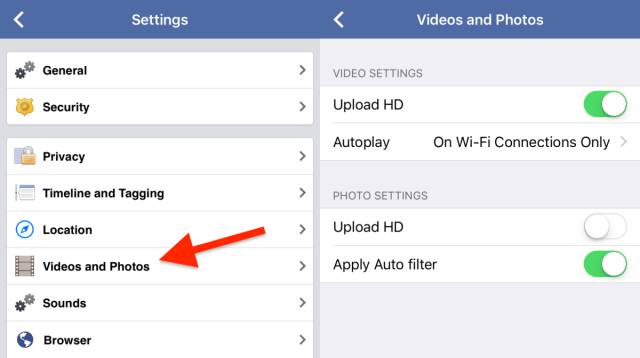
If you don't want videos on Facebook automatically playing when you scroll past them in your News Feed, make sure to turn the setting off.
Under the far right tab in the Facebook mobile app, tap Settings and then "Account Settings." From there select "Videos and Photos." You can choose to auto-play videos over cellular and Wi-Fi connections, just Wi-Fi, or never.