Shortcuts while working with documents:
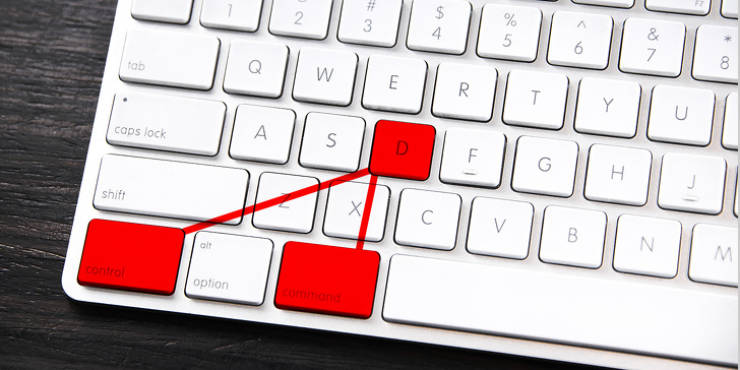
Command + K — Inserts a hyperlink.
Command + T — Show or hide the Fonts window.
Command + Left Curly Bracket ({) — Applies left alignment.
Command + Right Curly Bracket (}) —Applies right alignment.
Control + Command + D — Shows or hides the definition of the selected word.
Control + A — Moves cursor to the beginning of the line or paragraph.
Control + E — Moves cursor to the end of a line or paragraph.
Command + F — Opens the search field.
Command + C — Copies the formatting style of the selected piece.
Command + V — Applies the copied style to the selected piece.
Shift + Command + Vertical bar (|) — Center aligns.
Shift + Command + Colon (:) — Opens the Spelling and Grammar window.
Shift + Command + “-” — Decreases the size of the selected item.
Shift + Command + “+” — Increases the size of the selected item.







in browser Ctrl + E : clears the address bar so you can begin typing.