
"As a digital artist, I started out coloring inside my lines with my stylus, meticulously not missing any blank pixels inside the lines. Then on a new layer, add the shading, doing the same thing but being careful to make it look like a shadow on the figure. Three years later I learned there’s a toggle on the magic wand tool so when you select a space, it selects only that contiguous space and not jump across lines so select the same color (or lack of color) space on a layer.
I could basically fill an entire drawing and then go back and just fill in the details where the lines touched so the selected area didn’t reach those crevices. Four years after that I learned about increasing or decreasing your selected area by N pixels. Somewhere in there I also learned about layer clipping for shading (only colors on the occupied space of the layer it’s clipped to) and layer masking.
Tl;dr: basic coloring and shading in photoshop went from 4 hours to 4 seconds."

ctrl-scrollwheel zooms in and out in most applications
ctrl-pageup and ctrl-pagedown switches tabs
shift-f10 is same as right-clicking
ctrl-y redoes your ctrl-z undo
ctrl-left arrow or ctrl-right arrow skips whole words









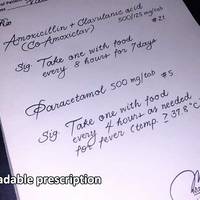

If you look like Henry Cavil, Yeah! It sure works.
www.youtube.com/watch?v=9A7ViXyDVVc
he is @$$hole in public!
ctrl-scrollwheel zooms in and out in most applications
ctrl-pageup and ctrl-pagedown switches tabs
shift-f10 is same as right-clicking
ctrl-y redoes your ctrl-z undo
ctrl-left arrow or ctrl-right arrow skips whole words
F6 highlights the address bar in chrome