




See your iPhone's actual signal strength.
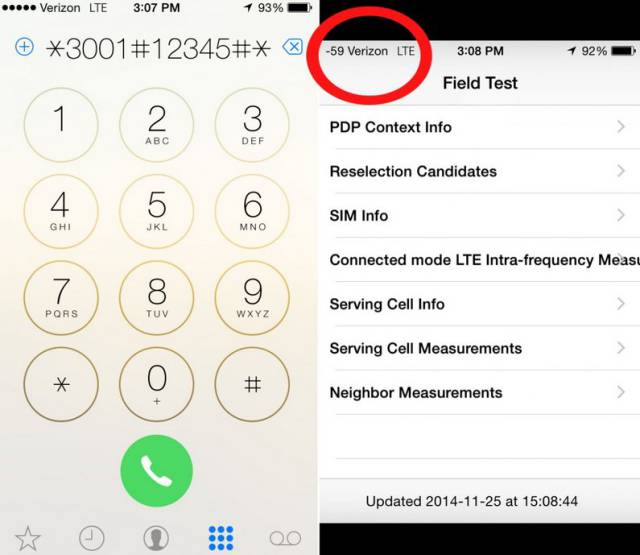
There's a clever trick that shows the actual signal strength on your iPhone rather than just the dots or bars you usually see in the upper-left corner of the screen. Business Insider's Steven Tweedie explained it to us.
First, you'll need to access a hidden app on your phone called Field Test Mode. To do this, you'll need to open up your Phone app and dial the following number, *3001#12345#* — including the asterisks and hashtag — and tap "Call."
This opens up Field Test Mode, which is mostly filled with menus of cell-signal jargon that you don't need to worry about. What you're interested in is the tiny number in the upper-left corner of your iPhone, which should have replaced those cell-signal dots. While that number can vary anywhere from -40 to -130, it will always be negative, and the closer that number is to zero, the better your cell signal. The best signal you can get would be -40, and no signal at all would be -130.