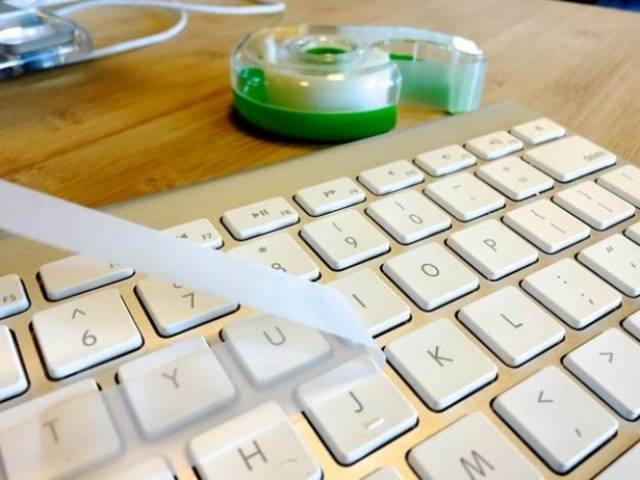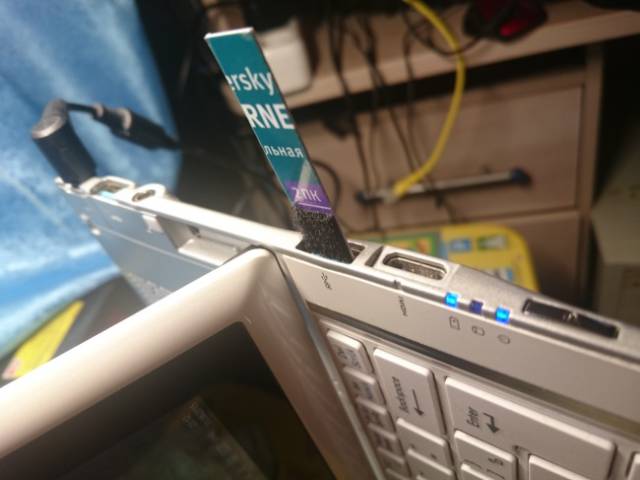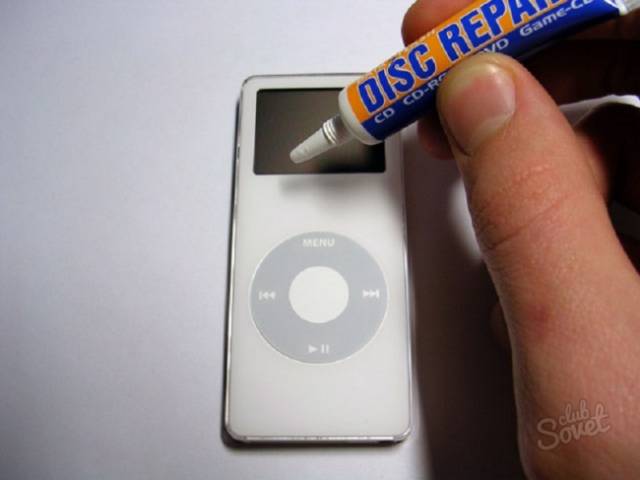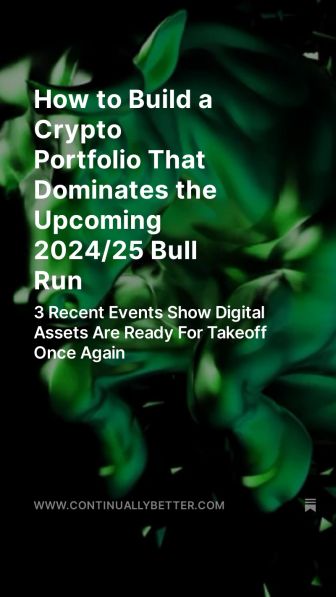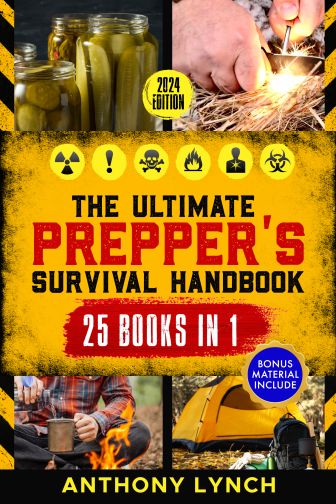A roller for your clothes can help get rid of the dust on computer speakers
Simply pass the roller over the surface of the speaker, and all the dust will stick to it. In some cases, this will even improve the quality of the sound.
Earphones can be cleaned easily with an ordinary toothbrush
Instead of trying to get rid of the dirt that’s accumulated in the grille of your headphones with a toothpick, use a spare toothbrush instead. Place a piece of paper or a towel on the table, hold the earphone with the grille facing downward, and carefully clean it with the toothbrush.
The dirt on electrical cords can be removed with the help of an ordinary eraser
Experience shows that cleaning electrical wires with fluids containing spirit can make them sticky and lead to the device malfunctioning. That’s why you should give preference to using an alternative method to get rid of the dirt on them — try a simple eraser.
An interdental brush is ideal for cleaning a headphone jack
The size of one of these brushes almost perfectly matches the size of the hole for your headphones on your devices, making it irreplaceable as a cleaning device. But remember: before cleaning the headphone jack, make sure the device is completely switched off.
Sticky tape works well for cleaning your keyboard
All the dirt on your keyboard can be removed in an instant if you use sticky tape. Plus, it takes almost no effort at all.
The screens of your devices should be cleaned using a microfiber cloth
Paper towels should never be used to clean the screen of your device, as there’s a chance they’ll scratch it.
Coffee filters are brilliant at removing the dust on your computer monitor
Coffee filters are ideal for cleaning here because the material they’re made of can’t scratch your screen.
Use a simple homemade brush to clean the USB ports on your computer
To make this simple tool, you will need:
- A stiff piece of plastic
- Superglue
- Some kind of synthetic material for cleaning (for example, the soft part of a velcro strip)
Stick the piece of synthetic material to the plastic. It should be slightly narrower than the width of a USB port. Any lumps of glue that build up when you’re making the cleaning brush should be smoothed out so that it’s not uneven in any way. Once the glue has dried, carefully clean all the USB ports.
Wipe the glass screen on your smartphone or tablet with ordinary paper
Paper is great for cleaning glass screens specifically — don’t under any circumstances use it for ones made of plastic or liquid-crystalline material. It can also help to get rid of any scratches that have appeared on your smartphone or tablet. Applying circular movements, rub any scratches with paper, and they should disappear within a few minutes.
Remove scratches from your smartphone’s screen using polish
To make sure your smartphone doesn’t suffer any damage as a result of your attempt to remove the scratches on it, turn it off and carefully cover over all the buttons, the microphone aperture, and all other ports on the back and sides with sticky tape. Now add a little polish and very carefully rub it into the screen with the help of a soft cloth, applying circular motions.
Remove dirt from around the buttons on your smartphone with a toothbrush
Apart from a toothbrush, you don’t need anything special here. Using smooth strokes, clean the entire smartphone using the toothbrush, taking care to get rid of any dirt or dust that’s accumulated under the back cover and in the cracks between the buttons. This is also an effective method for cleaning the slot for the SIM card.