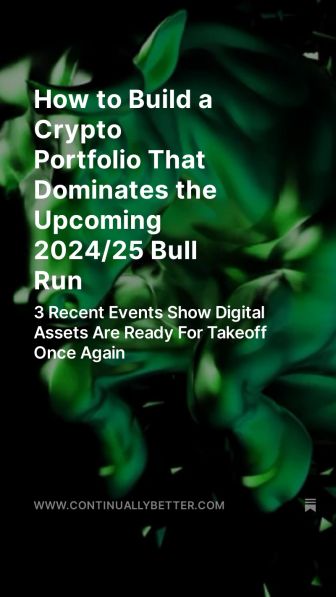If you want to try and create the best photo book then you have come to the right place. This guide will show you how you could create the best photo book ever, so you can feel confident knowing that you are going to be making the best decisions.
Highlight Your Favorites
It can be difficult for you to curate your collection. It may be that you have to make some very tough calls. If you are having a hard time curating your collection then you can always count on other people. Post all of the images you like and ask your friends and family if they would like to vote for their favourite. If you want to keep your photo book a secret and not tell anyone about it then this is fine, for example, if you are making a wedding photo book. That being said, there is nothing wrong with you asking a close family friend, as long as you can count on them to keep it a secret.

Source: Pexels (CC0 License)
Focus on Spreads
They say that variety is the spice of life, and this could not be more true. There are a ton of options when it comes to choosing the style you want, as well as the template. Most styles will give you a range of page layouts so you can focus on adding as much visual interest as possible. If you were to use a photobook maker such as My Social Book, then this will give you plenty of options to go with. You can also tell your story better because you can emphasise certain photos over others.
Choose a Theme
A photo book is an ideal way for you to give your book a certain storyline. You have a wide range of themes to choose from, and you also have a range of customisable options as well. You can opt for a travel photo book that is focused on an individual country or you can even do one for each road trip that you have been on. It doesn’t matter what theme you go with at the end of the day, but you do need to make sure that you focus on telling the best story possible. If you can do this then you will soon find that it is easier than ever for you to get the result you are going for.
When editing your photos, you can also choose to edit them according to the theme. It may be that you choose to edit some with brighter colours to symbolise your summer vacation, and that you add a blue hue to the winter ones, so it comes across in the photos how everything felt at the time. Don’t be afraid to get creative here, because sometimes a little creativity can go a long way. If you want to take things to the next level then explore sites such as Pinterest, as that can give you a lot of images and display format inspiration.