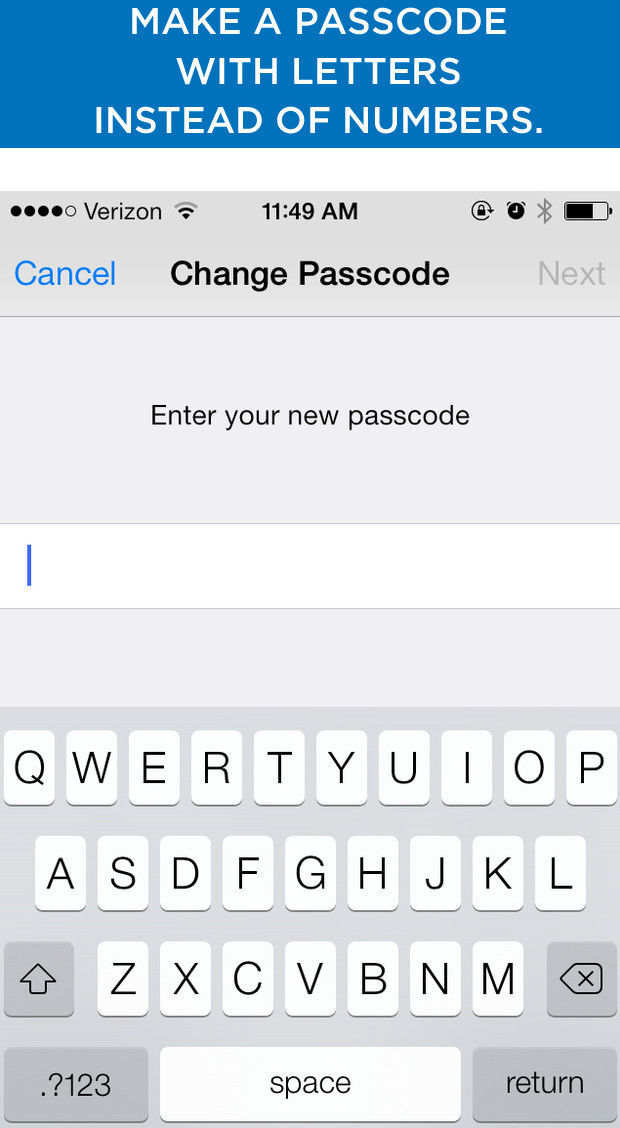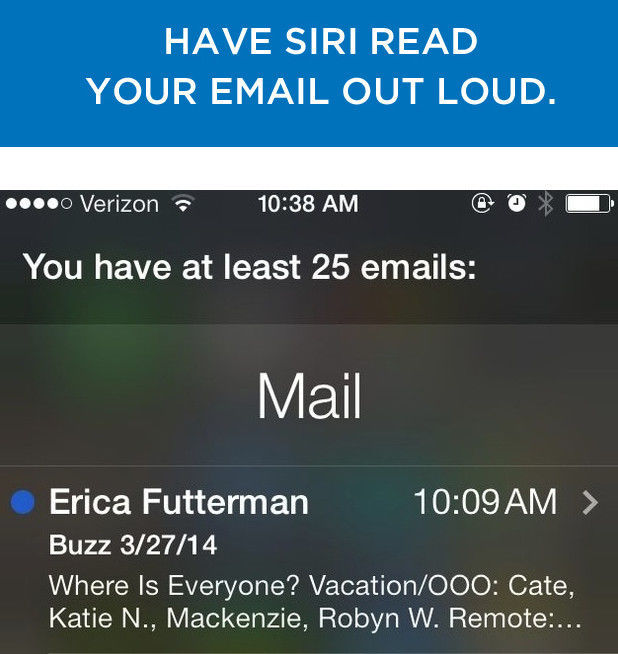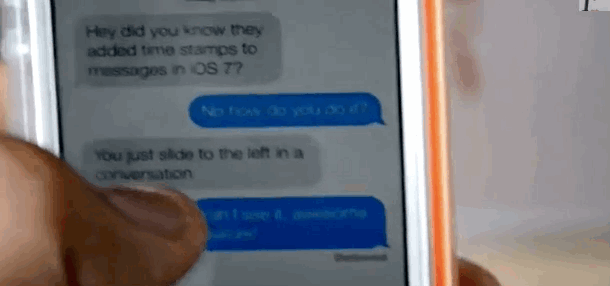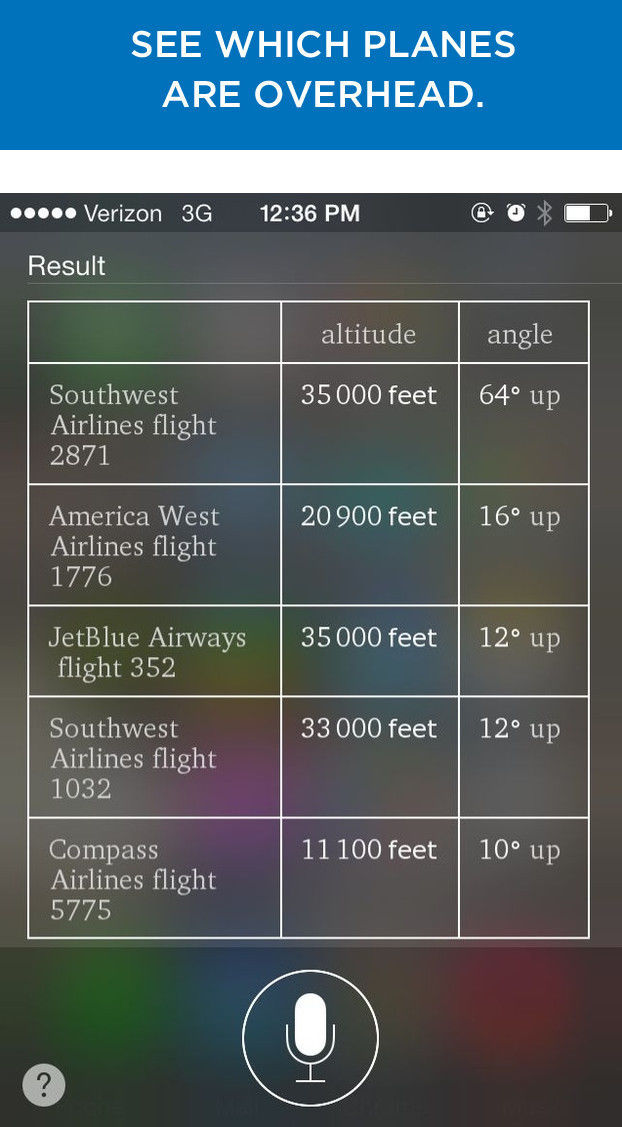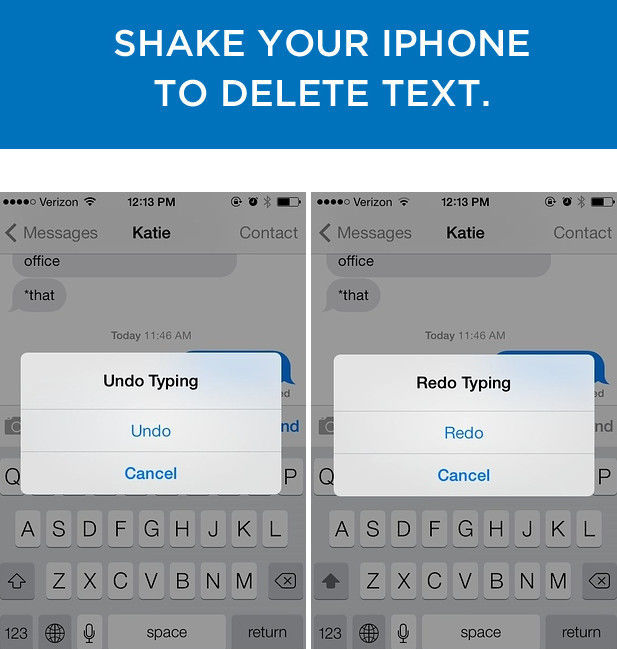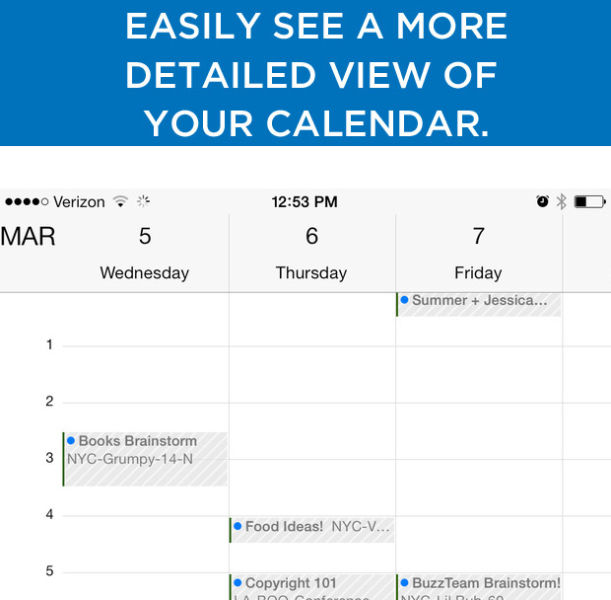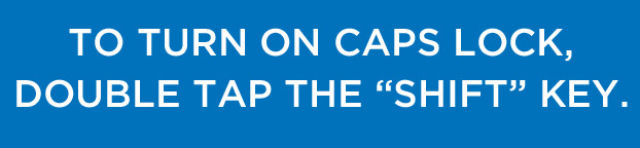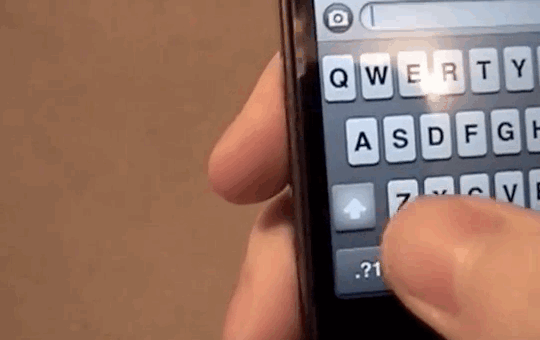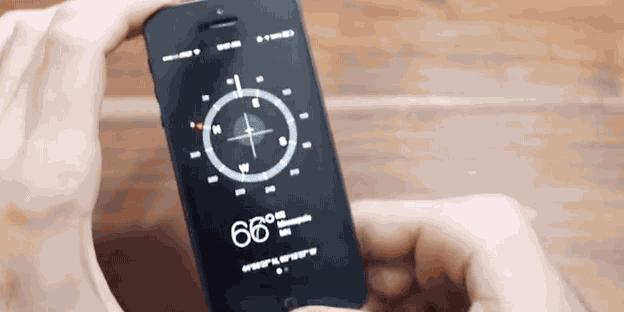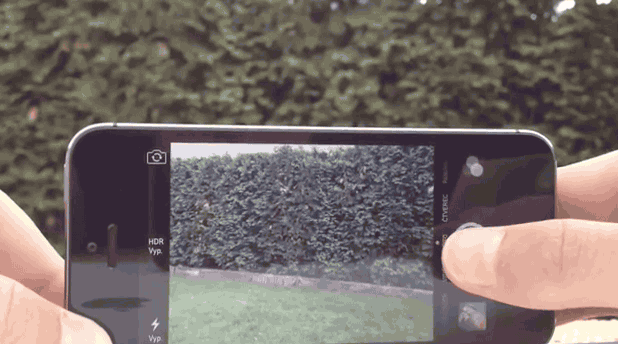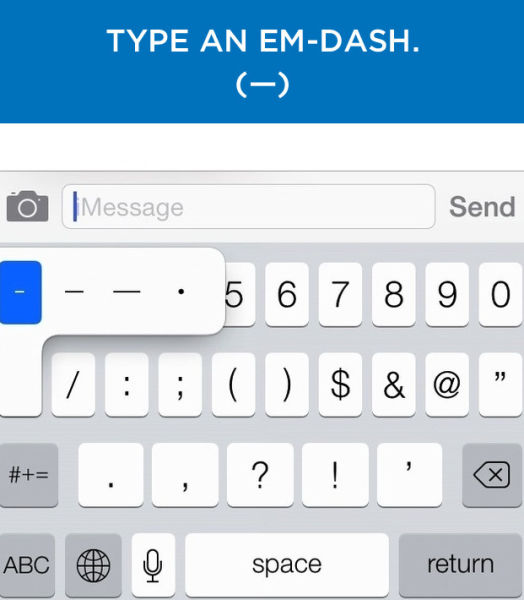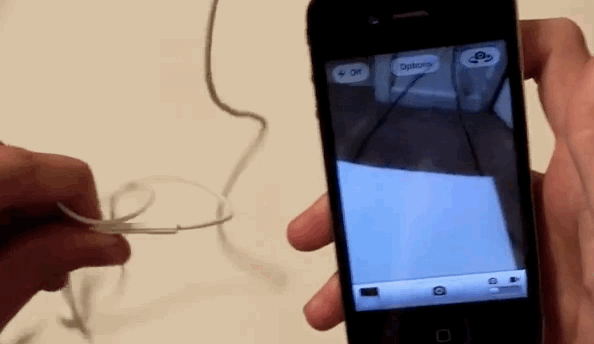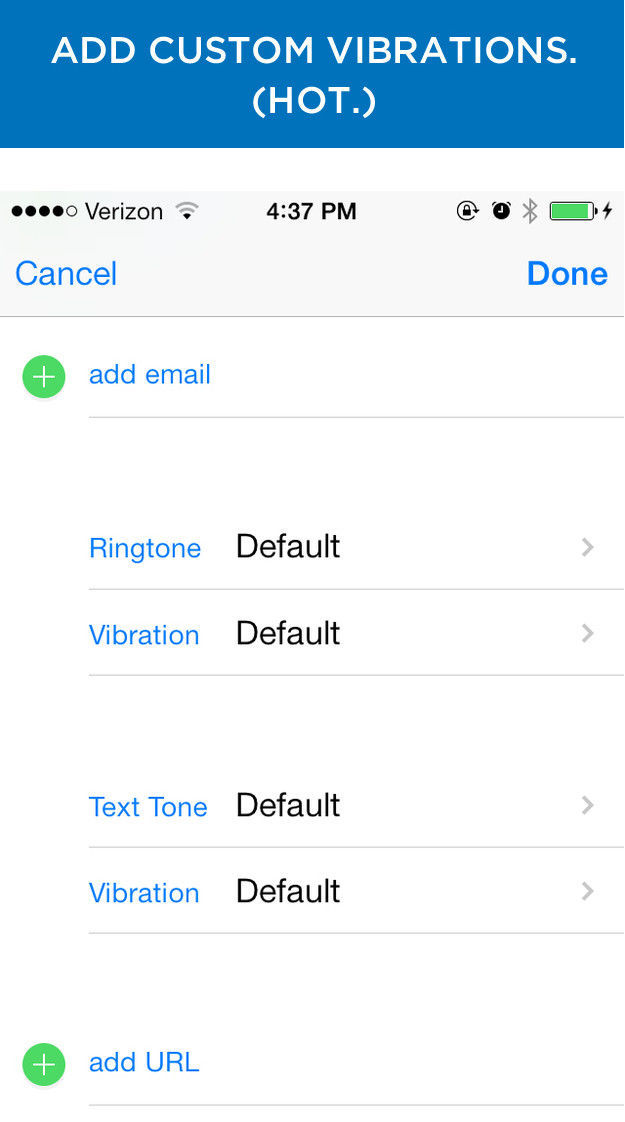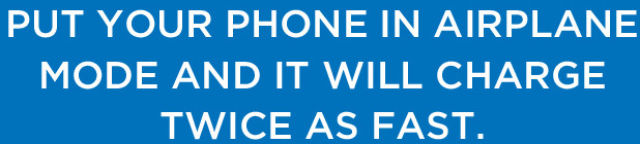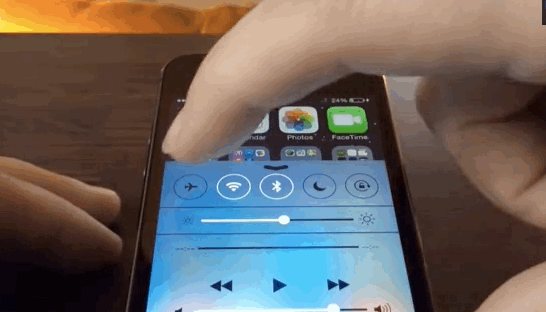1. Go to Settings > General > Passcode Lock.
2. Turn off the setting that says “Simple Passcode.”
3. A screen will appear prompting you to change your passcode, along with a full QWERTY keyboard. The next time you unlock your phone, the keyboard will appear instead of just the number pad.
Tell Siri, “Read my email,” and she’ll oblige. You’ll hear the sender’s name, the date/time of the message, and the subject line.
You can also instruct her to “read my latest email” or ask, “Do I have email from [person]?”
For a while, the fact that I couldn’t see when my iMessages were sent drove me crazy. Turns out there’s a stupidly easy way to view timestamps of your messages in iOS 7: touch and drag message bubbles to the left.
Ask Siri, “What flights are above me?” or just say, “Planes overhead,” and she’ll pull up a chart featuring each plane’s flight number, its altitude, and its angle. (It took my Siri about 30 seconds to pull up this data, so be patient!)
Did you change your mind about that text you just tapped in? Shake your phone, and an “Undo Typing” box will come up. If you change your mind after you’ve hit Undo, shake your phone again for a handy “Redo Typing” box.
Turn your phone horizontally when in your calendar app to see a more detailed view of your appointments.
This is so simple to do, yet totally changed my ability to CONVEY HOW EXCITED OR MAD I WAS to my friends without having to hit the shift arrow every time.
NB: If this isn’t working for you, go to Settings>General>Keyboard and make sure Caps Lock is enabled.
Swipe left in the Compass app to access a level. Pretty cool.
This is especially useful if you have kids, or have zero self-control when it comes to Candy Crush. Go to Settings > General > Restrictions, Enable Restrictions, and scroll down to disable In-App Purchases.
Hold down the shutter button in your camera and you’ll automatically activate burst mode. Your phone will capture a ton of photos in rapid succession and save them to your camera: a great way to guarantee you’ll get a profile pic to your liking.
Hold down the dash on your keyboard to get a super-cool menu of dashes, which you can use to please all your grammar stickler friends.
Instead of using the touch circle to snap your selfie, hit the “up” volume button. It lets you hold the phone — and camera — more steadily.
Press the center of the headphone button when in the camera app to snap a pic. Also great for selfies!
In your Contacts app, you can enable different vibration patterns for different contacts. This is particularly handy if you keep your phone in your pocket, so you can distinguish hands-free between a pesky email from your boss and a fun text.
Great for when you need to charge your phone quickly at a bar.