Disable the “auto-rotate” option
You should keep the screen-rotate function disabled and only use it when necessary. Leaving it turned on uses a special sensor called accelerometer which drains a lot of your battery charge.
Avoid using your phone while it’s charging.
These short charging cables aren’t there to annoy you. No, they’re meant to discourage you from using your phone while it’s charging because it’s not good for the battery’s life.
Switch your phone to “Airplane Mode” to charge it faster.
Switching your phone to “Airplane mode” prevents it from searching for signal, which makes it charge a lot faster. Even though smartphones nowadays have super-speed charging, it’s still a great hack if you are looking for an even quicker way to charge.
Press and hold the shutter button to take continuous shots.
The feature called “continuous shot” allows you to capture up to 20 shots per second, depending on the phone. Not many people are aware of this, but all you have to do is press and hold the shutter button and watch the magic happen!
You can use the volume keys as a shutter button.
Trying to take pictures with one hand using the default shutter button could prove to be hard, especially if your phone is bigger. It could make the picture you took look a little shaken or in worse cases, you might even drop the phone. So, if you want to take one-handed pictures, this is the way to go.
If you park your car in a new place, take a picture of something that you’ll remember.
We are only human, and we sometimes forget things. Who hasn’t forgotten at least once where they parked their car in a big parking lot? Exactly. So, if you’re in a new place, taking a picture of something like a landmark or something that stands out to remind you of where your car is, is a great idea.
How to improve audio while recording a video
You can improve the audio quality of your videos by covering your microphone. The reason this trick works is that it muffles background noise which lets you hear the main audio stream better. Just use a finger to cover the microphone while taking your video.
Sunglasses as filters
This one is a little unusual, but try it out — you might be surprised! If the light in your picture is too glaring, then just aim your phone camera through a pair of sunglasses. This way the glare will be reduced, the lighting will be improved, and the picture will look much better.
A black wallpaper saves your battery.
Phone brightness is one of the many ways to drain your smartphone’s battery quicker. To reduce this, simply download a dark wallpaper.
How to properly clean your phone screen
Studies have shown that your phone has more bacteria than a toilet seat. A lot of dirty surfaces and hands touch your phone on a daily basis. Thankfully, all you need to clean it is a mix of 80% water and 20% alcohol (isopropyl alcohol for example) to get it clean. Put it in a spray bottle, spritz it, and wipe it down.
Amplify your morning alarm.
If you are scared that you will sleep through your alarm because it isn’t loud enough, just put your phone in a cup or a mug. That way the sound of the alarm will be even louder.
Restart your phone at least 3 times a week
Your phone shouldn’t be running at max capacity all the time. In order for it to run smoothly restart it at least 3 times a week. This way your apps will reset and your smartphone will get a break.

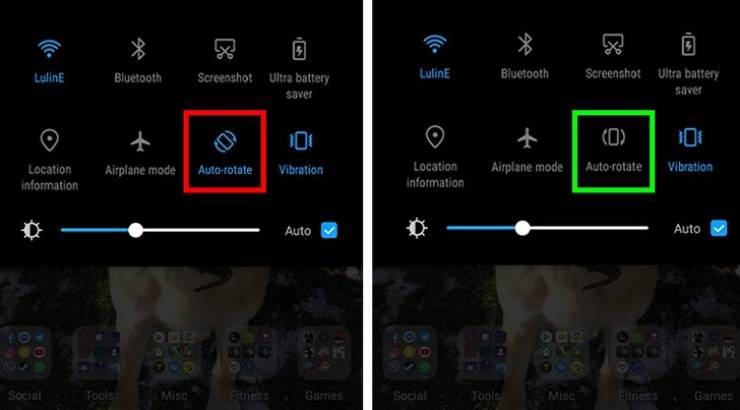





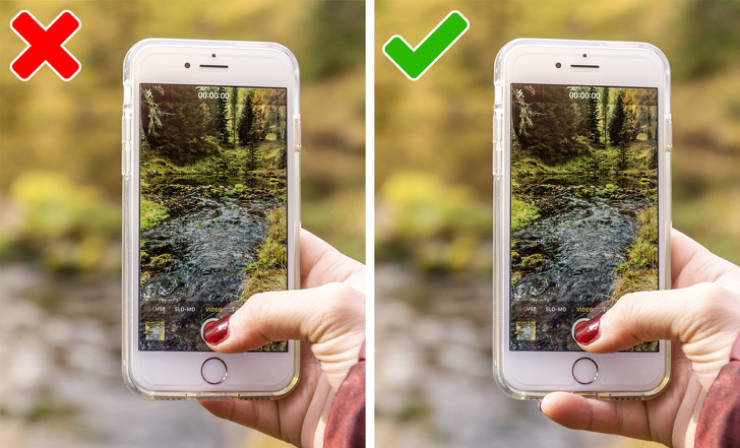



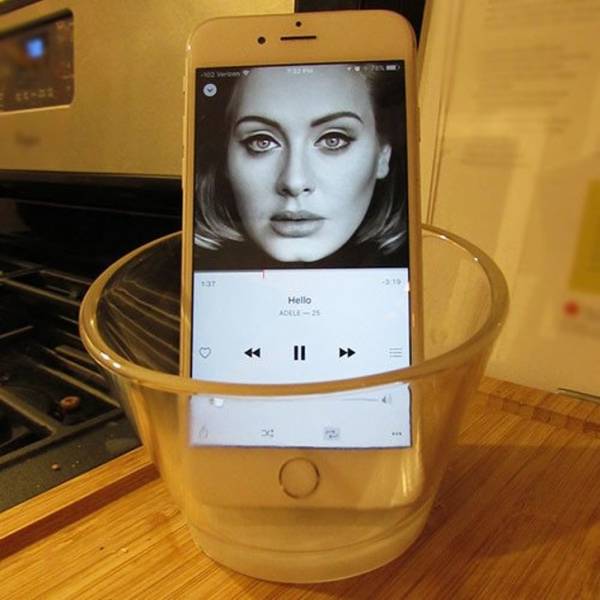

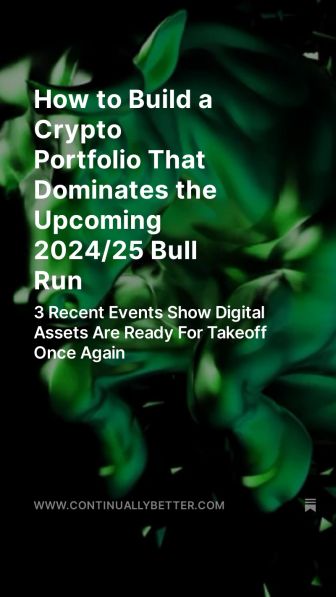
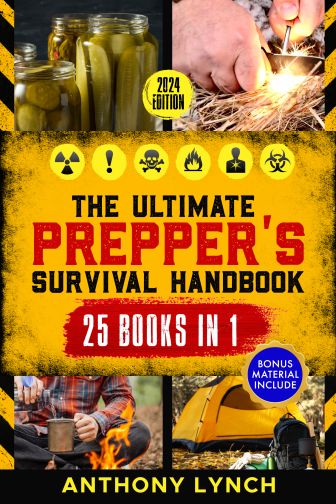

Only use a dry cloth, or in extreme circumstances a lightly moist cloth.