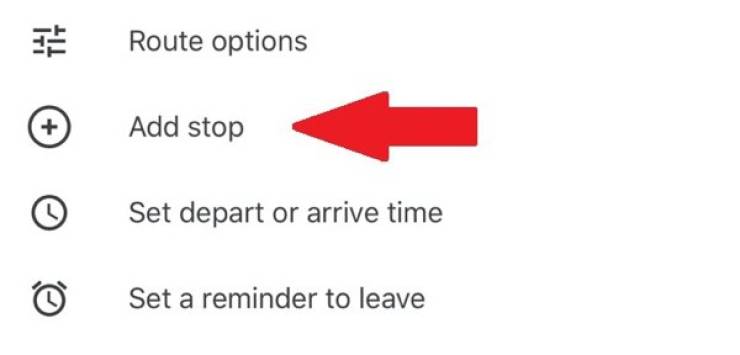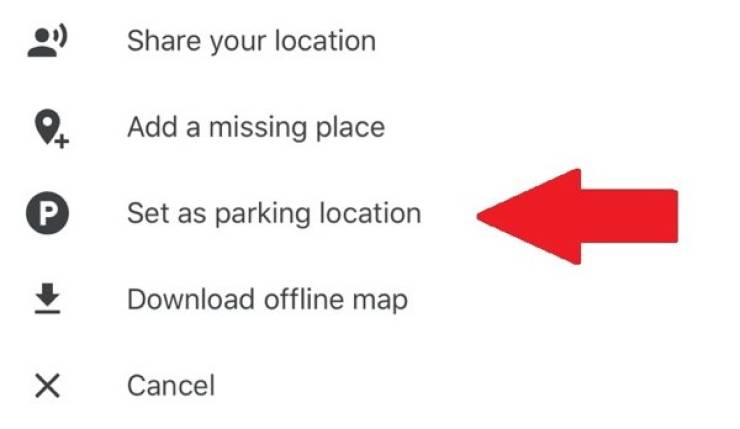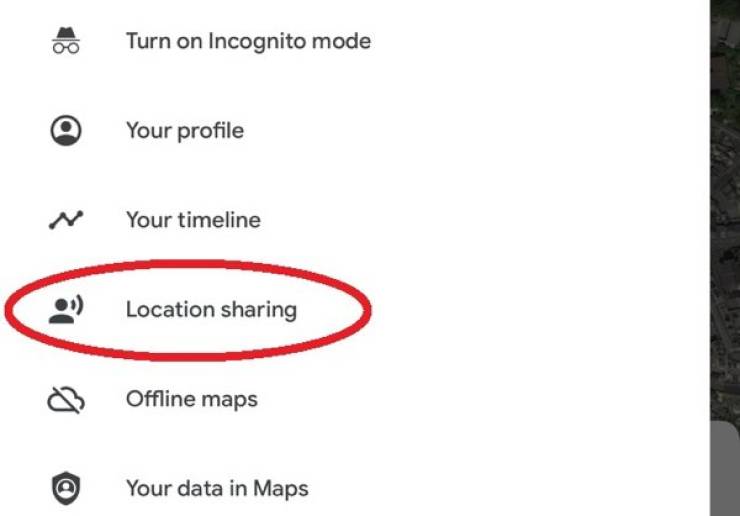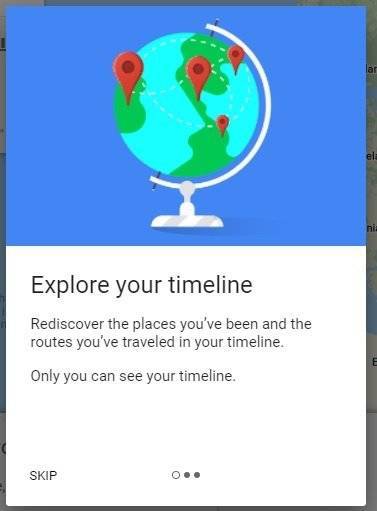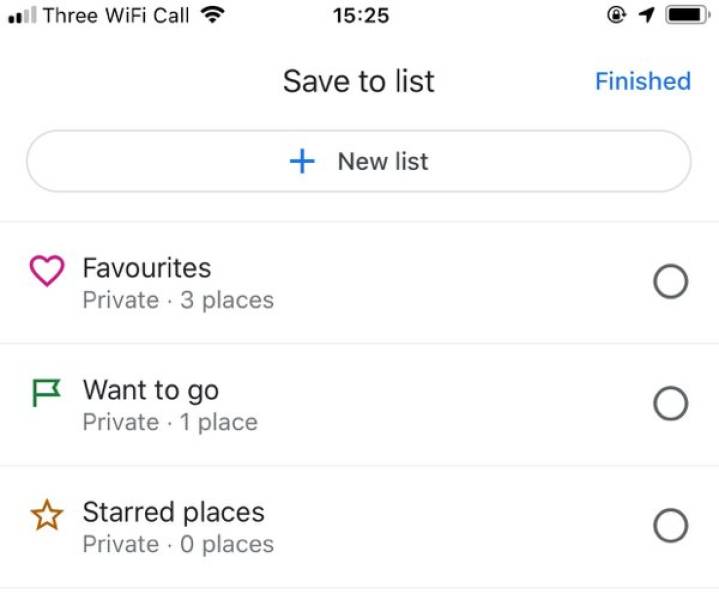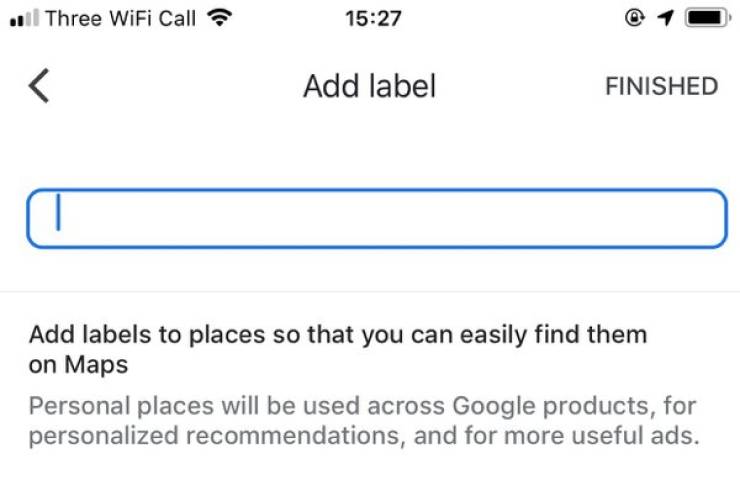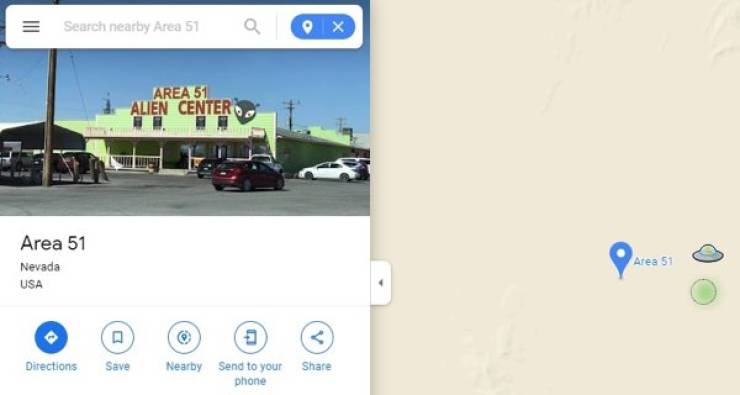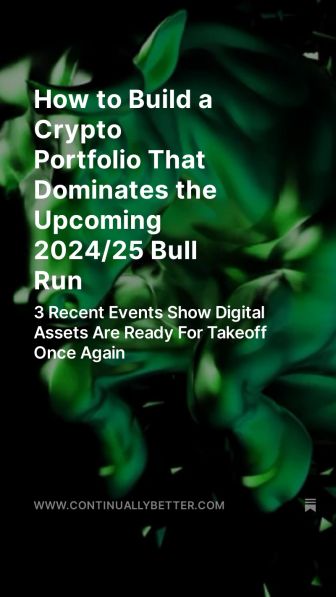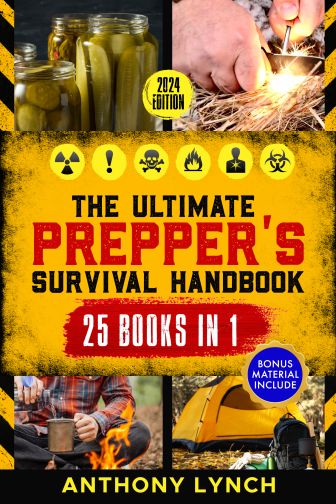For starters, you can add stops to your trip to break up the journey. After you enter your final destination just tap the three dots on the right of the screen and you’ll see the option.
You can change your icon by tapping your current icon, which is probably the blue arrow.
Save your parking so you never wander again.
Or share your location with your best buds.
You can download your map, in case you have to travel through an area with bad cell coverage.
If you go to Google Maps’ website you can view a timeline of everywhere you’ve ever been.
Add some favorite locations to your maps and then group them together in lists for maximum efficiency.
And then pop some custom labels on different locations by tapping on the place you want to generate a pin for.
Finally, last and definitely least, if you go to Area 51 on your computer the little guy turns into a flying saucer. Far out, indeed.